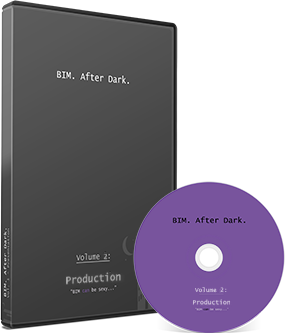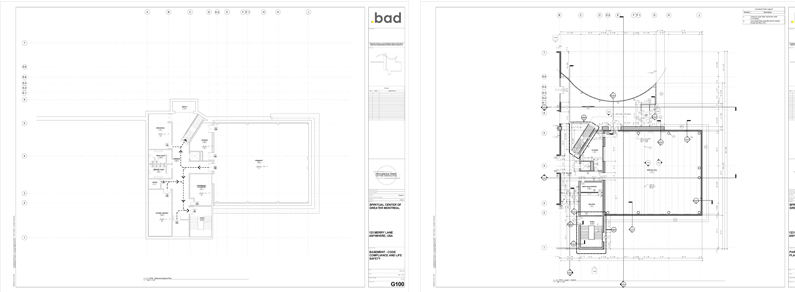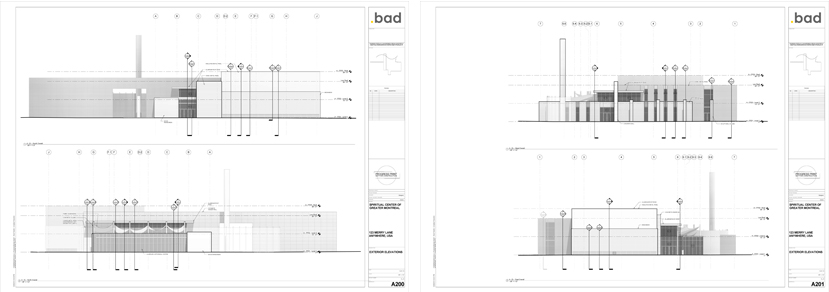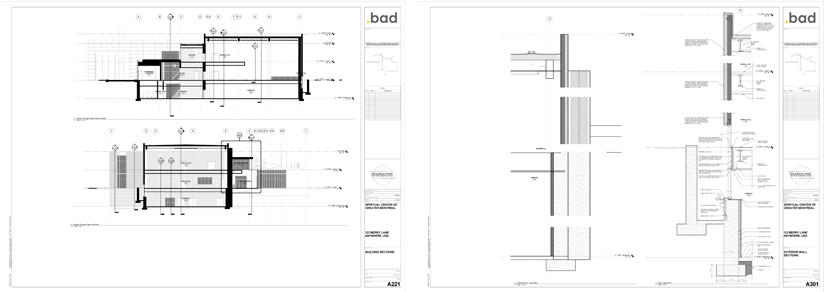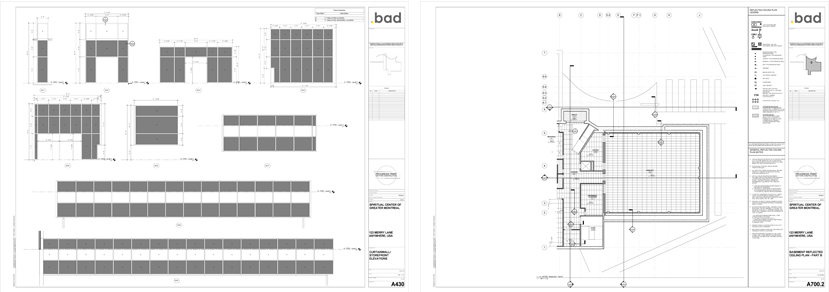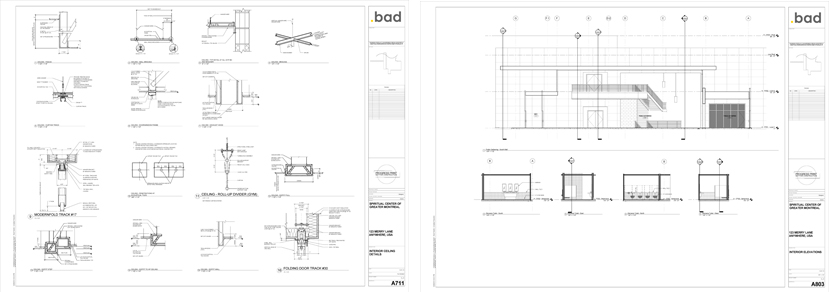Get A Free Sample Video:
Want to see what the video tutorials are like? Sign up below and receive an entire section of the series completely Free!
SubscribeWe won’t send you spam. Unsubscribe at any time...

BIM After Dark Showcase:
An example of what you can create using the techniques found in BIM After Dark: Volume 2.

Note: The product is a digital download only.
The Community Package
The Videos + Sample Files + "Template File" + "CAD to Revit Video Guide" + SAuBIM Discount Code + "Keyboard Shortcut Quick-Guide"+ Community Support
- Over 6 hours of video tutorials that walk you through the process of converting a Revit design model into a set of construction documents. The videos touch on every aspect of construction document creation from view setup and browser organization to advanced schedules and wall sections. (Click here for the video outline).
- Some of the files include:
- The Video Tutorials
- Full Revit Project Files (Before and After)
- Revit Families Mentioned
- Progress Plot Files
- "Keyboard Shortcut Quick-Guide"
My Personal Revit Template File The complete package includes my personal Revit Templat file in Revit 2014 & 2015 formats. This is the template file I use to start all of my projects and includes elements such as schedules, tags, wall types, and more.
“CAD to Revit” Video Guide & Sample Files The process of converting a CAD file or detail into a usable Revit file or detail is unavoidable. In this video guide I walk you through my process of converting a CAD detail into a usable Revit detail (stop cluttering your Revit file with CAD layers and text types).
“SAuBIM Version 2.0" Discount and Guide SAuBIM - Code Calculations is an add-in developed by Harry Mattison and myself. I use it for all of my code/egress plans and demonstrate how much time it saves in this package. Take advantage of an exclusive discount (for Revit 2014 or 2015). Additionally, receive a guide on how to search through every building code for FREE!
Join the Community... Learning Revit, Together. Join the BIM After Dark community and get the entire Volume 1 course content (with sample files and bonus chapters). You will also have access to all of the BIM After Dark courses, private office hours, and a community to support you along the way...

Note: The product is a digital download only.
The Videos Plus
The Videos+ Sample Files
- Over 6 hours of video tutorials that walk you through the process of converting a Revit design model into a set of construction documents. The videos touch on every aspect of construction document creation from view setup and browser organization to advanced schedules and wall sections. (Click here for the video outline).
- The Videos Plus Package includes:
- The Video Tutorials
- Full Revit Project Files (Before and After)
- Revit Families Mentioned
- Progress Plot Files

Note: The product is a digital download only.
The Videos
- Over 6 hours of video tutorials that walk you through the process of converting a Revit design model into a set of construction documents. The videos touch on every aspect of construction document creation from view setup and browser organization to advanced schedules and wall sections. (Click here for the video outline).
- Download and view anywhere...